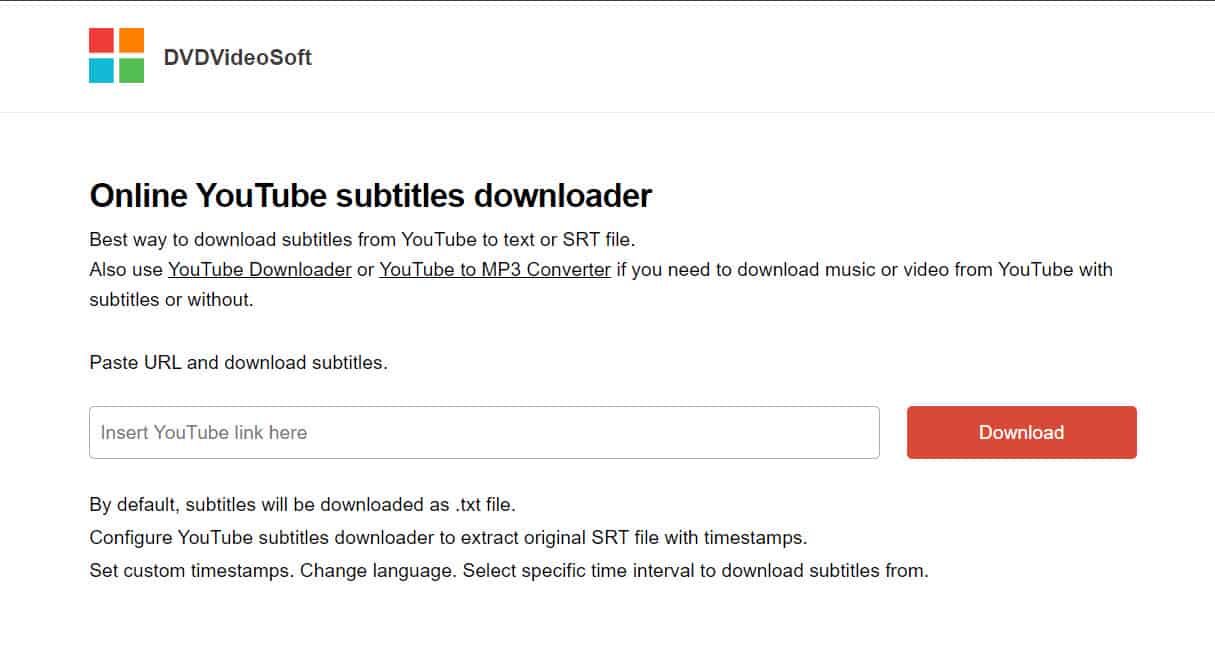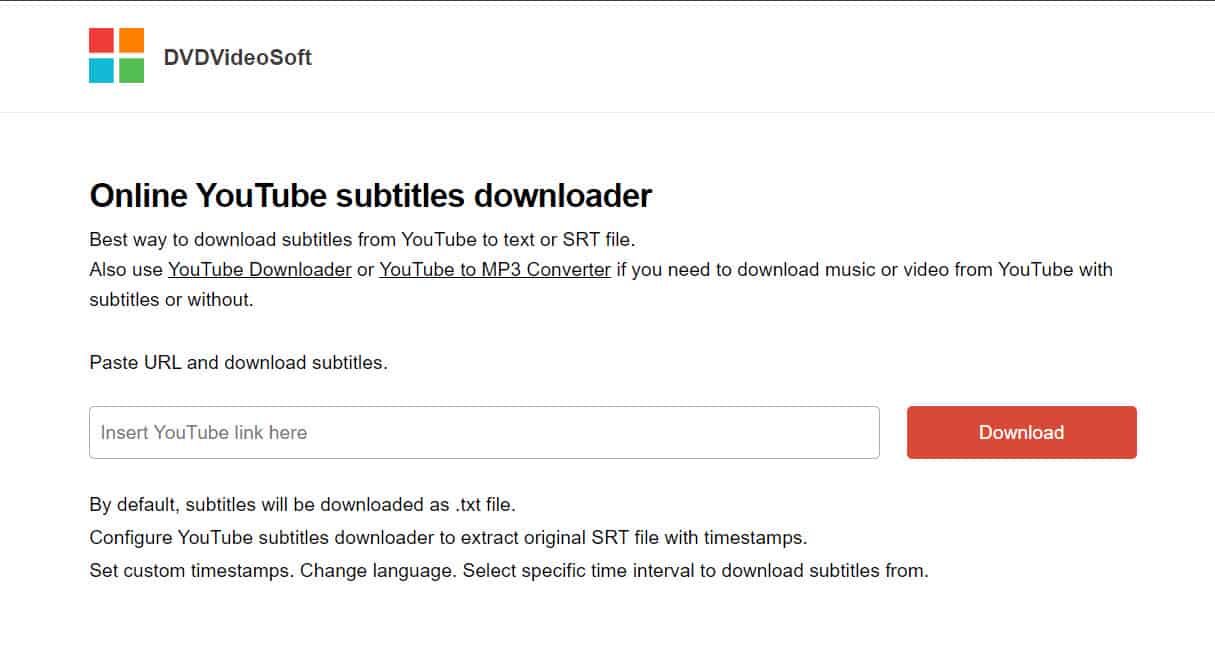As everything comes with some flaws. On YouTube many users complain about not being able to download videos or subtitles directly from YouTube. But there is always a solution to every problem and here we are going to tell you How you can download YouTube videos subtitles in TXT or SRT. READ MORE: Top 6 Best r/SoccerStreams Alternatives for Live Streaming
Should you go for any software or online tool?
Before talking about any tool lets talk about why anyone wants to download video subtitles from YouTube. The main reason is there are hundreds of languages used in movies, shows, etc and for sure we can’t learn or understand all of them. That’s where the subtitles come in the role.
1 Should you go for any software or online tool?2 Download YouTube Video Subtitles: Step by Step Tutorial3 Online YouTube Subtitles Downloader3.1 Step by Step method-3.2 The Verdict
For example consider you want to watch a newly released show but it’s in other foreign languages. Then you can download the subtitles track for the video and simply synchronize them and you are all set. Now there are basically many tools and software available online to do so. But do all of them work precisely? Are they really trusted or not? Are they misleading? These are the problems most of the user’s face while downloading video subtitles from any third-party app. But online tools don’t have that problem as they don’t ask you to download any other extra file but still, risks are always there. So, here we have found an online tool that is fully trusted and easy to use.
Download YouTube Video Subtitles: Step by Step Tutorial
DVDVideoSoft is my personal favorite tool for downloading subtitles in any format right away with one click. This online tool is one of the best platforms for downloading each and every subtitle file from YouTube in any preferred language.
YouTube platform supports many subtitle formats like.TXT, SRT, Sub, cap, etc. But there are mainly two formats that are widely used TXT and SRT. These two formats are the easiest to edit and synchronize and are preferred for beginners.
Online YouTube Subtitles Downloader
DVDVideoSoft is the tool that is going to help us out in downloading any type of Subtitles track available on YouTube for free. The process for downloading subtitles from this tool is simple enough. Just find your favorite video copy it links. Paste in the tool and click on download and boom you are done. By using this tool you can download Video subtitles in a few simple steps.
Step by Step method-
Get a link of the desired video – first of all, copy the link of your favorite video. You can do that by copying the link in the search bar on desktop or by share button on mobile devices.Paste the link in the tool – Now paste the link in the search bar and click on the download button. It will take a moment to fetch data from servers.
Choose preferred language- Here you have to select your preferred language Hindi, English, French, etc.
Select timestamp (if needed)- If you are willing to Watch full Video then skip this step. But if you need only a party of subtitles than select time stamp here.Preview and Download- Now it will show you a preview of subtitles file. Check the preview and then hit the download button.
Yay! You made it. Now you can download subtitles for any YouTube video and have fun watching it. READ MORE: How To Download Wistia Videos Easily Online (3-Methods)
The Verdict
So, today we learned all about downloading Subtitles for our favorite shows, movies, or videos from YouTube for free. The tool used here is totally free and safe to use. So you don’t have to worry about that. I hope you guys used the tool and it completely solved your problem regarding any type of subtitles. But if that’s not the case then let us know the problem in the comments below. We will surely help you out as soon as possible.
Δ