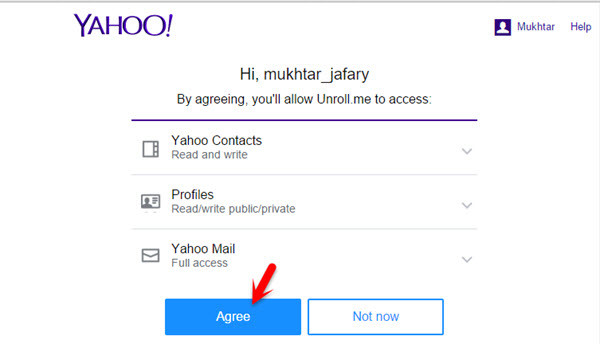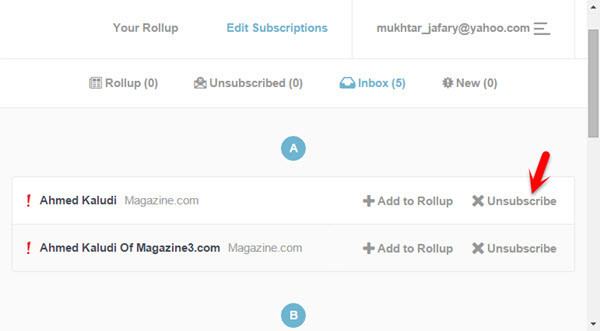Some of the Website really annoying the users and sending lots of emails that the user doesn’t like that much emails. I’m sure that there are thousands of people that don’t want to receive a lot of email from different Websites. If you really don’t like to receive lots of emails and don’t want to read them step towards this article. Before we get started, I want to give you some more information about Email. There are three most popular Website that you can use their Email. These are three most common Website that you can create an account and use them in your daily life communications.
The CAN-SPAM LAWS
The CAN-SPAM Act of 2003, signed into law by President George W. Bush on December 16, 2003, establishes the United States’ first national standards for the sending of commercial e-mail and requires the Federal Trade Commission (FTC) to enforce its provisions. See more on Wikipedia.
The mechanics of CAN-SPAM
All emails must contain a visible unsubscribe mechanism — this is most often a link, but can be an email address you have to send a request to. The unsubscribe link can take you to a page where you can choose the types of emails you want to receive, but they can’t require you to visit more than one page to unsubscribe. The unsubscribe process can’t charge a fee or ask for any personal information beyond your email address when you opt out. Your request to opt out must be honored within 10 business days. The email must contain a legitimate physical mailing address associated with the sender. The “From” field must be accurate, and the “Subject” must be relevant and not deceptive.
Now that you have understood a little bit about E-mail and let’s get started with ” unsubscribe from unwanted Emails”.
Unsubscribe from Unwanted Emails
In this article, I’m going to show you two different ways of unsubscribing from unwanted emails.
Through your Email Address
Open up your email address whether it’s Gmail, Yahoo or Microsoft account. Once you logged in your account click on the click on the email you want to unsubscribe it. Now scroll down to the end of that email and you will see a small text “unsubscribe” link. Click on Unsubscribe link.
Through Enroll Me
Enroll me is a very good Website for this task. You can create an account then you can unsubscribe from the unwanted emails. For this aim, go to Enroll.me Website and tap on “Get Started Now”. Now Enter your email Address plus agree to the terms and privacy policy then press on Continue button. Click Agree. By agreeing, you allow enroll.me to have access to your Contact, profiles, and Emails. Once you click Agree or Not Now, you’ll be promoted to the next page. Click on the Edit Subscription. Now tap on Unsubscribe button at the left-hand side.
Conclusion
These were 2 different ways that you could unsubscribe from unwanted emails. If you have any question regarding this article feel free to ask us through a comment on this post and we will answer you within 24 hours. Thanks for being with us. Watch the video below.